|
|
Cycling 74 Max7 是一款强大的图形化音乐/视频程序编辑系统,一直就是音乐软件产品开发的最佳武器,目前支持Mac和 Windows系统!拥有了Max/MSP系统,你就可以根据自己的意愿编写音乐程序。Max/MSP系统已经在Mac电脑上风行了15年之久,被大量的演奏家、音乐家、教师、学生所使用,并开发出了许多音乐产品。如下图我几分钟简单制作的视频播放器和音频播放器。; M/ s4 V/ p9 ]7 ~, p) n3 t
2 i: P0 V; ]; w& W2 l* E" J7 {Max 7 主要新特点:6 S- C g+ [& u5 J; T. U j
-完全支持 MIDI 设备和流行音频硬件。& _2 N- u( s; v$ V
-无限制音频项,包含基本的 DSP 构建块、VST、Audio Units 和 Max for Live 设备。
4 x2 e' @; J: M( q/ v-灵活的多通道音频支持。
! F& u8 ?$ A# t: l7 r, V-实时从摄像头、数字化仪以及内置硬件输入。: C( q. b A5 M
-用于各种数字原型板和控制器的串联和 HID 支持。8 t, b; K4 d' E: `, Z: U# z! i
-交互式 OpenGL 图形和 GLSL 着色器,包括实时阴影。
$ t$ m/ F `( c* a5 ?2 j-支持多显示器以及现场投影工具。6 Q7 r' b9 b) f+ b
-高效率实时高清回放以及硬件加速图形处理。
6 c; M* P6 y3 K- {-代码转换和音频、视频、图形和控制数据之间的交互性。& o: N: W% U1 W/ q& j9 w
 " ~- d/ K0 \5 {) _+ G) S, k/ F; X
" ~- d/ K0 \5 {) _+ G) S, k/ F; X
The innovations in Max 7 fall into the six main areas below.0 W+ x- M. p' @
WORKFLOW
! r! V! \$ r5 ^( ? vManage your patching with the new file browser
! G2 q2 a! _3 T1 Z3 `0 k9 GCollections
# n; i! _- o, }A collection is Max’s version of a playlist and can be made up of files that fit a certain criteria (for example, all audio files from 2011, back when audio files sounded better) or a simple list of things you want to organize.
) H0 W, S. {/ J* `) o4 yOne powerful feature of collections is that unlike previous versions, files in a collection can live anywhere on your computer, and you don’t have to understand or manage search paths. Just drag a file or folder into the file browser and it’s available for use in your patches. 7 X k5 Z3 Y4 B8 @ t- p- c, ^+ @" O
Add files to collections in the file browser
Q M/ B4 M4 h8 ]" C$ P$ q% _5 eDrag files out of collections into the patcher ) K' b T) T& F9 K) t
: v7 |4 P( k$ t$ t) F$ D, Y
Tags and Searches
; S9 |) L. O% O$ Z1 h: g0 [ S( IUse the File Browsers to find all patchers you’ve tagged with keywords. For more sophisticated queries, the File Browser has an easy to use search syntax.
$ T5 z$ D! t" \* u4 a1 vWant to see all Max for Live devices created in 2014? That’s package: “Max for Live” after:2014-01-01. Searches you’ve made recently are available for easy recall, and if you’ll be looking for certain items regularly you can bookmark a search.
1 ^( H4 F6 c5 J M1 `/ G8 i* d2 |. \" | i8 `
Snippets: a new approach to reusability
1 m/ V$ x E; ~5 H2 s& q/ hA snippet is a piece of a patch you can save for later reuse. It’s designed to be fast and easy: just select the objects you want to save and give it a name. When you want to use a snippet, you can browse by name or use a visual catalog. Once you find what you’re looking for, simply drag the snippet into your patcher.
+ `2 e; R2 t6 @# Y2 B1 _' O3 X1 .First, select some objects you want to use again later
^3 h) M/ l+ d+ T2 .Give the snippet a name, right in the patcher toolbar
0 z5 N$ T. \, U2 K. |6 e* f: N3 .Use the file browser to locate the snippet by name or the visual snippet browser in the patcher toolbar 8 ~/ c! s4 D/ x: I n0 R. }- q
; P* V$ R, d$ t4 UExample Snippets
% K& j% q, }5 G& `7 o# ]0 UThe Max reference documentation has always included examples of the use of objects. Until now these examples were just pictures, but in Max 7, each example is actually a snippet you can copy into your patch.
) j B0 c7 M) f5 H0 x% l
0 a, u9 }' R/ \3 u ECustomize your environment
, H0 {8 \. U4 g6 _% `5 LMax 7 organizes everything you need within easy reach in customizable toolbars. Create default templates with the features and settings you use most often.& j7 c' S- e# T* |# R. S
Toolbars* Z4 k. u- J0 F+ t+ B1 \3 z8 S; B
The toolbars form a frame around the patcher window. The top toolbar modernizes the old Max object palette along with the powerful new format palette that features font, color, and style controls. The left toolbar provides immediate access to audio files, videos, plug-ins, and other assets you use in your patching. The bottom toolbar controls how you view and edit your work. And the right toolbar provides access to the inspector, Max console window, and quick reference.1 @1 G; S4 }3 J- X3 o# N$ k
You can manually or automatically hide the toolbars to see your patcher out of the frame.
' Z) y: F% O8 [/ o0 k& h; X4 c* V . a9 f4 F% c1 M$ b4 G6 r! R
Styles
! v5 O$ a+ r& f( L) s( CUser interface objects in Max 7 have been redesigned for simplicity and easy customization based on a consistent color scheme. You can create a library of styles that apply color and font combinations across all standard objects.; @: q6 F! N- u6 \7 ~! B
0 v8 p8 B5 L. J9 v9 R( sNever miss a beat) d. E D" }2 }9 g# J( l
Workspaces: S' C# Y$ ~( Z' p
Max 7 lets you keep working just where you left off with a new workspace feature that intelligently re-opens all the documents you were using when you last quit.) [' r* W& _9 j
Crash Recovery 1 T9 y- [- P( t! N/ F* P/ J
; p$ |" N5 X9 s7 `5 [5 N1 bAnd, in the unlikely event Max 7 crashes, you won’t lose work. Our new crash recovery feature saves edits you make to a patcher. When you restart, Max will replay them onto the last saved state of your documents.
$ e: H: J h+ K# _3 R
( Y! z$ b4 M) A! g' vAUDIO
& O! `* V6 v9 n- f4 eManipulate pitch and time independently
) p& o' J; Z- C0 HObjects" c0 _/ p, @" A( q
Real-time audio elasticity has been added to all your favorite Max objects that play audio including sfplay~ and groove~. High-quality non-real-time pitch and time manipulation is available via the new stretch~ object.
4 y8 f4 |1 H$ w3 E2 O: K+ P, s* @ 1 w; h" j' B) ~ }. U' b
Tempo Sync3 Y/ H! I/ P: @: w& R9 {
Your audio can now follow the tempo of Global Transport. You can even lock and manipulate the phase of your audio loops. This allows you to think about your audio in tempo-relative units.* N j; b9 F/ ]- T/ h- T
Included Devices . I( b0 K& a6 X0 t: ^
Drag one of the new pitch-and-time manipuating Max for Live devices into Max 7 or Ableton Live and you’ll be matching and mangling beats in no time.
4 b9 F* J% G4 g) e2 ]6 i0 V$ t 6 s' _& ]* i& X
Real-time intonation correction
4 e# S$ j; u" d/ ^retune~% z" O5 `# F8 O. c7 C
The retune~ object gives you the ability to add intonation correction and intelligent harmonization to any project. In addition to standard auto-correct functionality, retune~ allows you to play any incoming monophonic audio signal at any pitch in real time. retune~ supports microtonal pitch correction and loads Scala-format tuning tables.. f; L5 O6 e+ L/ g
Retuning can be added anywhere in the audio signal path and controlled at audio rate. In Max 7, retuning isn’t just a way to fix mistakes; it’s a creative tool with amazing possibilities.
1 Y) Q9 c+ @: E1 c# ]6 {Included Intonation Correction Device # A- |, r' Y' J* t
Don’t feel like building your own intonation correction plug-in? Max 7 ships with a Max 7-exclusive Max for Live device that you can use in Max or Ableton Live.
& l2 L% x. r- o! N* W: Y 4 E$ G H" I+ L
Plug-in Integration
# X# `/ G- g" e" g. UWorking with audio plug-ins has never been easier or more convenient./ D% U' x- z( t$ Q8 A
Workflow
3 I! i1 @% N2 \$ n. U6 LAccess all your VST~ and AU plug-ins from the patcher frame. Max for Live (AMXD) devices can be used directly in your Max patcher. Ships with dozens of effects, including many exclusive to Max 7. A new inline plug-in view allows you to configure a custom view of parameters you care about – and hide the rest. Easily automate plug-in parameters with Max messages.7 |# Q r% b% N3 W
Snapshots / x6 V2 \4 d! N$ A/ r" x! z
Max 7 remembers what plug-in you’re using and all parameters in your patcher including plug-in parameters with Snapshots. Embed a snapshot with your patch or record multiple variations.: m3 A: B/ E9 M5 a& I/ H
& ?; I2 E& c4 d8 R' t6 l( `& [MODULAR
) h) f6 Y2 N. V: _Drag and Drop Integrated Media Players
0 i/ t% `; }6 M4 O+ ?" tAdding sounds and video to your patch has never been simpler.
- ?! {9 e( \* I8 eReadymade- q- Q9 X" W! f' _* o7 R3 R
Dropping a media file into your patch gives you a ready-to-use player complete with looping, clip selection, and ability to group clips into playlists. Clips can be triggered and adjusted using simple Max messages.
# u) {! p' {: T) ~
$ p9 }3 o" r9 ?9 ePersistent! N# I( ]9 S( w6 u* n5 _
Player state is saved with the patcher file, so there’s no need to load media files when you open your patch or store clip selections. Sometimes a great project starts with good source material, and now you can build your patch around it without fear of losing work.
/ V1 G1 v4 ? i/ A+ Q F0 H m
 . r5 }6 w" j. f0 i6 n
. r5 }6 w" j. f0 i6 n
BEAP; o, w3 u6 S. f$ S) w" @
Compatible Modular Patching. ]3 q6 M; b& g3 s
Beap modules emulate the 1v/octave signal standard used by most analog modulars. This means that the output of any Beap signal is compatible with the the input of any Beap signal. You don’t have to worry about unit conversion or signal scaling. You also don’t have to worry about resolution or stair stepping because every Beap signal is a full resolution, audio rate signal. You can even send a Beap signal to the output of DC-coupled audio interface to control a hardware modular.) n+ x0 X ~7 n8 I& F7 Z; ]$ J
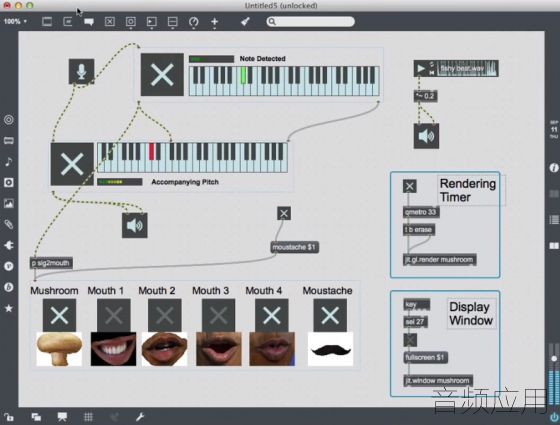
/ d: z0 i- v0 ]9 J' ?! URapid prototyping
% R' P& {4 A5 X& Q8 Z/ xBeap frees you from having to build interfaces. All the knobs, sliders and switches are built-in so you can focus on your ideas. Underneath, Beap modules are regular Max patchers that you can modify and expand. _6 J, E1 V8 _# s
 & A8 S+ ]; ^8 \- y1 ^; {$ L* {0 b! ?
& A8 S+ ]; ^8 \- y1 ^; {$ L* {0 b! ?
Vizzie7 Q. [5 W+ L3 d* i0 u
New Looks
: |. I1 W& M% [. d0 zOur full-featured collection of modules for live video gets a new look in Max 7, along with new several new modules. The new BEAPCONVERTR module let you control Vizzie modules with Beap’s 1v/octave audio signal. u3 C. `4 R; a/ @
; w& X. h" c3 Z, Q
The biggest change with Vizzie is dramatically improved accessibility with the new Vizzie browser in the patcher toolbar. Browse modules by category, read module descriptions, and drag them into a patcher.
8 ^) o8 D f9 o: m0 Q7 d5 [4 @
! x# ~4 e3 g3 W. s; hMax for Live Devices
( @ c, s( `- W0 Y# L/ YShare your work ) `" N# \- u8 p& D
Since Max 7 can both host and author Max for Live MIDI and audio devices without Live, this format is ideal for making patches into shareable modules, accessible for both Max and Live users.0 y/ F7 o# u- G1 W% B$ W `
' R: ~( T+ K, ^- r5 Q+ f6 i u* qIncluded devices
) e: F; M; w) L" _9 gWe’ve included a number of Max for Live devices including the Pluggo for Live collection and over a dozen new devices exclusive to Max 7, including:( ]2 W- R& [3 c; U3 d- w. ^
-Pitch/ time mple playback devices (Classic Player, PitchTime Player, Pitch Correct Player, Synced Player Bit Player)
& H! L& O! [$ c$ Y-Pitch Shifting Effects (Pitch & Vibrato, Pitch & Echo)
7 y8 H* r' _" l3 z7 I: ]' p-Pitch and Time Instrument (More Simpler)
{' q u1 V2 \3 C-Pitch Analysis (Pitch Tracker)
* M- y1 ~4 Y" E-Harmonization (Dual Harmonizer, Multi Harmonizer)
3 ~, e, |$ \2 A& o% x! w-Vocoding (Mono Vocoder, Multi Vocoder)( N D+ u9 ~& ]" G
-Intonation correction (Autotuna, Microtuna)) u7 e7 i% x R! H$ N
 Q( L* f5 a( X4 z! l: |- T- q
Q( L* f5 a( X4 z! l: |- T- q
GEN
) {7 w0 u; A; M+ @; \6 u. a& Z3 H: QFully integrated into Max 7
/ f; a. m k) _- N# lGen is an advanced environment for creating highly efficient code from visual graphs and textual expressions. In short: the same interface you’re used to in Max, but with results than run much, much faster. In Max 6, you could use Gen modules but not edit new ones without buying Gen as an add-on feature. In Max 7, we’ve included Gen editing for everyone.
/ Q& J6 F. o# Q& l1 z ; W/ n- [1 B; j" Q0 [
If Max is for people who’ve hit the limits of conventional prefabricated software, Gen is in many ways for people who’ve hit the limits of Max. In both audio and image processing, Gen permits you to create highly optimized low-level modules; it essentially gives you the ability to create new Max objects, but without the need to use C++ or shader languages.
5 q$ R* R' {8 B# O& MWith Max 7 and Gen, you can feel confident you have an environment without limits. ! B* W0 X8 L4 n8 d+ z2 ~
( P- g' |+ ^! Q$ B
Gen performance and workflow improvements
3 l& X% k+ `; v3 T, x, ^ FFaster Loading4 J) o" A3 b( F: A j6 p
Since Gen code is efficient, you often want to use multiple instances of a Gen patcher in the same project. In Max 7, we only compile these once, dramatically reducing the time it takes to load a complex patcher.
1 Q7 o% b8 t& ^ j8 E% ?
2 h/ Q1 R! j9 l6 `Improved Access to Resources$ H; } e% v J7 T: ^# @/ l
The same philosophy of immediate access in Max patchers applies to Gen patchers. You can save Snippets of reusable Gen code, gain immediate access to any Gen module files, and create any Gen operator from the new left toolbar.
) D# u+ J, x4 J' ?) M 6 ~+ `$ y' {, ^8 B% \4 K
VISUALS
3 a# z" |* a# z- f4 B$ ojit.world: Jitter in an instant* D' y% a6 ~+ I3 S* K5 m" ?3 W
Everything you need to get started with Jitter in a single object.
( E' {, f6 E3 X6 N9 A$ b& M) iComplete4 [7 @. G" v- w2 M2 ]: Y9 Q4 O8 C( O& P
By adding one object to your patch you get a window for display, an OpenGL rendering context, integrated physics setup, direct display for jit.matrix or textures, and even raster output of the scene for recording or use elsewhere.
' C" [. S% l0 |% a& J2 ]4 tSync w" D+ l- G O. S9 f+ y" g
Any jit.movie or jit.grab objects in the patch will be automatically driven by jit.world. No metros needed. There’s also an outlet that sends triggers when a frame is rendered for everything else.
; [# l3 k! K1 k" J. a# e9 t- h 7 O6 n( Z9 G& D' Q/ s
Improved Video Performance* v& T1 {9 a5 c/ r$ E q: ~5 V
Modern playback architecture for smooth video display*
7 t, y8 A n9 G ^Direct to Hardware5 B: ^. C" _ S2 j2 {6 F
Movie playback and jit.grab can now read directly to OpenGL texture, avoiding the bottleneck of converting to jit.matrix. Connect video to jit.gl.slab and jit.gl.pix for processing or connect directly to jit.world for display.& X# F0 X: \7 S
# I% @# z7 F5 v# n3 ALive HD3 X5 K9 \/ h& q" d i2 N
Lean on your graphics card to decode H.264 and other supported codecs.$ l1 @' a; A/ [" N
" O* n- w( J( Z J* FEATURES ARE CURRENTLY MAC-ONLY. WINDOWS EQUIVALENT PLAYBACK FEATURES ARE FORTHCOMING IN A FUTURE MAX 7 UPDATE.; U8 N; Z5 q! m
Add real-time effects to 3D graphics
2 E+ s! l g7 Y) U8 pEye Candy
! b: v" d5 D& B5 e* rSimply enable the shadows attribute of jit.gl.light to add realtime shadow rendering. Multipass rendering allows you to easily add post-render effects like shallow depth-of-field and ambient occlusion.. x- }; T4 D% O: R
Customize 0 b# T. g* X8 c' J( y
It’s easy to create your own multipass effects combining JXS (Jitter shader files) and Jitter Gen files using the new JXP file format.4 [, Z( d4 l& x8 y [; H( g) w0 \) u
. W: s" i* N" B; D& d1 V$ {
THE DETAILS
- j4 u: x3 b& c0 O/ X' Q }Here are 25 more reasons (in no particular order)
) X0 t- \; B+ v: m) `why you’ll love working with Max 7.( J0 n& \ H+ u
1 、We’ve updated the web browser object based on the cross-platform Chromium Embedded Framework (CEF). The file and documentation browsers are beautiful examples created with a combination of integrated web technology and Max infrastructure.
4 W \5 b. I8 O" ]You’ll be able to create amazing new projects with the powerful combination of Max, web technology, and internet access using the MaxURL object.
3 X$ v/ p4 u/ I2、The Patcher Inspector is now available in the sidebar or in a separate standalone inspector window. Access attributes for the patcher as a whole whenever the inspector is open and no objects are selected.
$ a: Q% t* W, j& ^7 H1 G1 m; }3 、Max 7 includes a new set of high-level keyboard-based gestures we call Patching Mechanics. These commands combine creating and connecting objects in common patterns into a single step.
; W* ^7 K6 l4 y/ L' v8 V4 、Transforms are easily accessible commands that turn one kind of Max object into another. For example, turn a patcher into a bpatcher in a single step. Or copy all the changed attributes of an object into arguments in the object’s box.
6 L) c6 w" q, S& | c5 、As you see by the Applications folder screen shot, we’ve eliminated the need for a separate Max runtime. You can use the regular version of Max after the demo period to open and even edit patchers; you just can’t save. And developers of Max externals will appreciate that you are no longer required to use the runtime version to debug external objects.
; I- { K. p% i, v, c) u2 v6 、The toolbar Calendar lets you access files you used in the past: earlier today, a months ago, or even years ago.
! {' A' [4 \8 K% ^$ l: n; h/ J% |7、We’ve dramatically improved the quality of documentation search results. And you can search the documentation right in the toolbar of the patcher. 0 N7 y: C2 b* I" Z& C
8 、The toolbar includes an audio on/off button, an overall level meter, a master fader, and optional solo and mute buttons.
* Z" A5 v: e6 i; U( i' B/ d9 、Pressing the Z key zooms the patcher in around the cursor. Teachers presenting Max in the classroom will love this feature and anyone who likes to make dense patches will find it essential. Presenters will also appreciate H — it highlights the object under the cursor. , H" g, O+ {9 g* O* P+ W1 D
10 、You can transform an integer number box into a floating-point number box by choosing Floating-Point mode in the inspector. Previously, you had to delete the integer number box and make a new floating-point number box. - B/ U" e4 a# l) Q
" F# ^/ o( A9 S% S$ p2 e5 b1 @9 P
OpenGL
, u9 X3 ~6 X- S& A5 M11 、Jitter OpenGL rendering now supports retina displays with the @high_res 1 attribute
9 ]$ C% H) a; b* Z12 、Improved 2-D and 3-D text rendering in jit.gl.text . C* R, U" g9 h
13 、jit.gl.node now supports full-screen anti-aliasing (FSAA) . ^4 } s1 ?" A
14 、The jit.gl.slab and jit.gl.pix objects can now output multiple textures
* i0 a Y8 i, P& T$ L15 、You can double-click on a jit.gl.slab or jit.gl.shader object to edit shader code 9 k; ~+ r: ^% Q- V) ~+ U
Audio ) j( @$ r9 y1 K0 ?+ W$ i
16 、The sfplay~ object supports playback of MP3, M4A and FLAC files ' y2 e7 e9 n8 N7 M. @. e& u4 c
17 、Fast approximation operators (sin, cos, tan, pow, exp) have been added to gen~ ' }' G" |" I6 S; A
8 @/ l5 k6 v r' p8 I- A& f
Javascript
1 [8 M2 c2 i4 a0 ?, V7 k18 、Use jspainter to customize the display of standard UI objects while permitting data to still flow through them in the scheduler thread. This was not possible with previous JS-based user interfaces. / v T( \* {1 h' ~
19 、Javascript now supports require (filename) and include (filename) for referencing and including other JS files * W# T1 B1 A8 D- ^( `
20 、You can access buffer~ objects directly from Javascript code
( F& v! x3 u: [0 u21 、We’ve improved support for dictionaries in Javascript, including arrays of dictionaries and the ability to use strings without creating symbols.
1 h! W# G- l$ ?4 V
3 R3 Y7 J, _5 I. P1 W# e: H, T/ O" |Performance
4 r( Y9 z# x& e& P1 |9 t2 v( d22 、The Max 7 scheduler uses almost no CPU when at idle as compared to Max 6. ! ?6 I* _8 `- M# c
23 、Improved user interface responsiveness
2 `! H9 e) V# t4 O2 M ( [! `# Z/ q3 `) p' T) Q" P# L( Q* x
Patching
X _1 _9 u; D4 l: [24 、Patch cords now do a celebration wiggle dance when you make a connection. You can adjust the time of the wiggle or just turn it off.
7 V2 q% M' m- @3 D' Z! M25 、Max 7 implements an improved motion-based inlet detection algorithm while patching so you won’t have to move as close to an inlet to make a connection.) A- z# V2 w' u' C4 [
Cycling 74 Max v7.0.2 For Win d$ }: L* z M# l, H9 s
下载地址:
9 H# V6 K$ u6 |* `) C' @
# G8 Z+ f2 ?2 C+ ^. C, Q |
|
 |小黑屋|手机版|音频应用官网微博|音频应用
( 鄂ICP备16002437号 )
|小黑屋|手机版|音频应用官网微博|音频应用
( 鄂ICP备16002437号 )